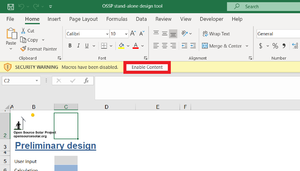Difference between revisions of "OSSP stand-alone system design tool"
| Line 6: | Line 6: | ||
*Microsoft Excel | *Microsoft Excel | ||
*An internet connection to use the OSSP website and pull data from the PVGIS API. | *An internet connection to use the OSSP website and pull data from the PVGIS API. | ||
| + | *Program capable of open a .zip file. | ||
Important notes: | Important notes: | ||
| Line 11: | Line 12: | ||
*You will have to enable macros in Excel for the spreadsheet to be able to pull data from the PVGIS API. See the photo at right. | *You will have to enable macros in Excel for the spreadsheet to be able to pull data from the PVGIS API. See the photo at right. | ||
| − | [https://www.opensourcesolar.org/w/downloads/OSSP%20stand-alone%20design%20tool%20-%20beta.zip Download the OSSP stand-alone system design tool] | + | ===[https://www.opensourcesolar.org/w/downloads/OSSP%20stand-alone%20design%20tool%20-%20beta.zip Download the OSSP stand-alone system design tool]=== |
Revision as of 14:36, 3 February 2021
The OSSP stand-alone system design tool is an integrated solution to provide a fast and simple approach to designing stand-alone PV systems for nearly any location on the planet with components from nearly any manufacturer using the calculations and logic from this website. The tool assists with sizing of all major system components, all wires/circuits, overcurrent protection and components of the grounding system. In addition, links are provided to concepts on this website where appropriate to assist users throughout the design process. The tool is built to be used with Microsoft Excel and uses simple programming to pull solar resource and temperature data from the European Unions Photovoltaic Geographical Information System (PVGIS) database via their API.
Requirements:
- Microsoft Excel
- An internet connection to use the OSSP website and pull data from the PVGIS API.
- Program capable of open a .zip file.
Important notes:
- All calculations can be viewed and edited. If you find errors in logic/calculations or have ideas to improve the tool - please notify alex@opensourcesolar.org
- You will have to enable macros in Excel for the spreadsheet to be able to pull data from the PVGIS API. See the photo at right.